
 BTC
BTC
 ETH
ETH
 USDT
USDT
 BNB
BNB
 SOL
SOL
 TON
TON
 LTC
LTC
 USDC
USDC
 DOGE
DOGE
 XRP
XRP
 TRX
TRX
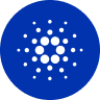 ADA
ADA
 XMR
XMR
 SHIB
SHIB
 AVAX
AVAX
 DOT
DOT
 BCH
BCH
 ZEC
ZEC
 LINK
LINK
 NEAR
NEAR
 MATIC
MATIC
 ICP
ICP
 MNT
MNT
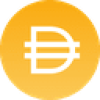 DAI
DAI
 LEO
LEO
 UNI
UNI
 HBAR
HBAR
 FDUSD
FDUSD
 APT
APT
 STX
STX
 ETC
ETC
 CRO
CRO
 XLM
XLM
 RNDR
RNDR
 ATOM
ATOM
 FIL
FIL
 IMX
IMX
 OKB
OKB
 WIF
WIF
 PEPE
PEPE
 TAO
TAO
 ARB
ARB
 MKR
MKR
 AR
AR
 FTM
FTM
 FET
FET
 TIA
TIA
 RUNE
RUNE
 LDO
LDO
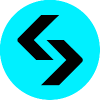 BGB
BGB
 ALGO
ALGO
 CORE
CORE
 FLOKI
FLOKI
 SEI
SEI
 BONK
BONK
 JUP
JUP
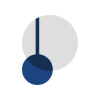 PENDLE
PENDLE
 BEAM
BEAM
 GALA
GALA
 FLOW
FLOW
 BSV
BSV
 QNT
QNT
 NEO
NEO
 ENA
ENA
 AGIX
AGIX
 BTT
BTT
 FLR
FLR
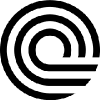 ONDO
ONDO
 AKT
AKT
 EGLD
EGLD
 AXS
AXS
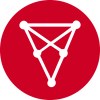 CHZ
CHZ
 SAND
SAND
 DYDX
DYDX
 XEC
XEC
 RON
RON
 XTZ
XTZ
 W
W
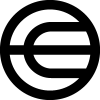 WLD
WLD
 CFX
CFX
 MINA
MINA
 JASMY
JASMY
 KCS
KCS
 SNX
SNX
 PYTH
PYTH
 ORDI
ORDI
 EOS
EOS
 STRK
STRK
 MANA
MANA
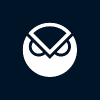 GNO
GNO
 CKB
CKB
 KAVA
KAVA
 IOTA
IOTA
 EXMON
EXMON
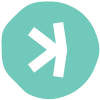 KAS
KAS
 VET
VET
 GRT
GRT
 OP
OP
 INJ
INJ
 THETA
THETA
 SUI
SUI
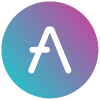 AAVE
AAVE
 HMSTR
HMSTR
 KES
KES
 DZD
DZD
 AOA
AOA
 ARS
ARS
 AMD
AMD
 AUD
AUD
 AZN
AZN
 BHD
BHD
 BDT
BDT
 BYN
BYN
 BOB
BOB
 BRL
BRL
 BGN
BGN
 KHR
KHR
 CAD
CAD
 XAF
XAF
 CLP
CLP
 CNY
CNY
 COP
COP
 CRC
CRC
 CZK
CZK
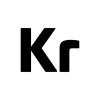 DKK
DKK
 DOP
DOP
 EGP
EGP
 EUR
EUR
 GEL
GEL
 GHS
GHS
 GTQ
GTQ
 HKD
HKD
 HUF
HUF
 INR
INR
 IDR
IDR
 IQD
IQD
 ILS
ILS
 JPY
JPY
 JOD
JOD
 KZT
KZT
 KES
KES
 KWD
KWD
 KGS
KGS
 MYR
MYR
 MXN
MXN
 MDL
MDL
 MAD
MAD
 MMK
MMK
 NPR
NPR
 TWD
TWD
 NIO
NIO
 NOK
NOK
 OMR
OMR
 PKR
PKR
 PAB
PAB
 PEN
PEN
 PHP
PHP
 PLN
PLN
 GBP
GBP
 QAR
QAR
 RUB
RUB
 SAR
SAR
 RSD
RSD
 ZAR
ZAR
 KRW
KRW
 VES
VES
 LKR
LKR
 CHF
CHF
 TZS
TZS
 THB
THB
 TND
TND
 TRY
TRY
 UGX
UGX
 UAH
UAH
 AED
AED
 USD
USD
 UYU
UYU
 UZS
UZS
 VND
VND
 XOF
XOF
 Afghanistan
Afghanistan
 Aland Islands
Aland Islands
 Albania
Albania
 Algeria
Algeria
 AmericanSamoa
AmericanSamoa
 Andorra
Andorra
 Angola
Angola
 Anguilla
Anguilla
 Antarctica
Antarctica
 Antigua and Barbuda
Antigua and Barbuda
 Argentina
Argentina
 Armenia
Armenia
 Aruba
Aruba
 Australia
Australia
 Austria
Austria
 Azerbaijan
Azerbaijan
 Bahamas
Bahamas
 Bahrain
Bahrain
 Bangladesh
Bangladesh
 Barbados
Barbados
 Belarus
Belarus
 Belgium
Belgium
 Belize
Belize
 Benin
Benin
 Bermuda
Bermuda
 Bhutan
Bhutan
 Plurinational State of Bolivia
Plurinational State of Bolivia
 Bosnia and Herzegovina
Bosnia and Herzegovina
 Botswana
Botswana
 Brazil
Brazil
 British Indian Ocean Territory
British Indian Ocean Territory
 Brunei Darussalam
Brunei Darussalam
 Bulgaria
Bulgaria
 Burkina Faso
Burkina Faso
 Burundi
Burundi
 Cambodia
Cambodia
 Cameroon
Cameroon
 Canada
Canada
 Cape Verde
Cape Verde
 Cayman Islands
Cayman Islands
 Central African Republic
Central African Republic
 Chad
Chad
 Chile
Chile
 China
China
 Christmas Island
Christmas Island
 Cocos (Keeling) Islands
Cocos (Keeling) Islands
 Colombia
Colombia
 Comoros
Comoros
 Congo
Congo
 The Democratic Republic of the Congo
The Democratic Republic of the Congo
 Cook Islands
Cook Islands
 Costa Rica
Costa Rica
 Cote d'Ivoire
Cote d'Ivoire
 Croatia
Croatia
 Cuba
Cuba
 Cyprus
Cyprus
 Czech Republic
Czech Republic
 Denmark
Denmark
 Djibouti
Djibouti
 Dominica
Dominica
 Dominican Republic
Dominican Republic
 Ecuador
Ecuador
 Egypt
Egypt
 El Salvador
El Salvador
 Equatorial Guinea
Equatorial Guinea
 Eritrea
Eritrea
 Estonia
Estonia
 Ethiopia
Ethiopia
 Falkland Islands (Malvinas)
Falkland Islands (Malvinas)
 Faroe Islands
Faroe Islands
 Fiji
Fiji
 Finland
Finland
 France
France
 French Guiana
French Guiana
 French Polynesia
French Polynesia
 Gabon
Gabon
 Gambia
Gambia
 Georgia
Georgia
 Germany
Germany
 Ghana
Ghana
 Gibraltar
Gibraltar
 Greece
Greece
 Greenland
Greenland
 Grenada
Grenada
 Guadeloupe
Guadeloupe
 Guam
Guam
 Guatemala
Guatemala
 Guernsey
Guernsey
 Guinea
Guinea
 Guinea-Bissau
Guinea-Bissau
 Guyana
Guyana
 Haiti
Haiti
 Holy See (Vatican City State)
Holy See (Vatican City State)
 Honduras
Honduras
 Hong Kong
Hong Kong
 Hungary
Hungary
 Iceland
Iceland
 India
India
 Indonesia
Indonesia
 Iran, Islamic Republic of Persian Gulf
Iran, Islamic Republic of Persian Gulf
 Iraq
Iraq
 Ireland
Ireland
 Isle of Man
Isle of Man
 Israel
Israel
 Italy
Italy
 Jamaica
Jamaica
 Japan
Japan
 Jersey
Jersey
 Jordan
Jordan
 Kazakhstan
Kazakhstan
 Kenya
Kenya
 Kiribati
Kiribati
 Democratic People's Republic of Korea
Democratic People's Republic of Korea
 Republic of South Korea
Republic of South Korea
 Kuwait
Kuwait
 Kyrgyzstan
Kyrgyzstan
 Laos
Laos
 Latvia
Latvia
 Lebanon
Lebanon
 Lesotho
Lesotho
 Liberia
Liberia
 Libyan Arab Jamahiriya
Libyan Arab Jamahiriya
 Liechtenstein
Liechtenstein
 Lithuania
Lithuania
 Luxembourg
Luxembourg
 Macao
Macao
 Macedonia
Macedonia
 Madagascar
Madagascar
 Malawi
Malawi
 Malaysia
Malaysia
 Maldives
Maldives
 Mali
Mali
 Malta
Malta
 Marshall Islands
Marshall Islands
 Martinique
Martinique
 Mauritania
Mauritania
 Mauritius
Mauritius
 Mayotte
Mayotte
 Mexico
Mexico
 Federated States of Micronesia
Federated States of Micronesia
 Moldova
Moldova
 Monaco
Monaco
 Mongolia
Mongolia
 Montenegro
Montenegro
 Montserrat
Montserrat
 Morocco
Morocco
 Mozambique
Mozambique
 Myanmar
Myanmar
 Namibia
Namibia
 Nauru
Nauru
 Nepal
Nepal
 Netherlands
Netherlands
 New Caledonia
New Caledonia
 New Zealand
New Zealand
 Nicaragua
Nicaragua
 Niger
Niger
 Nigeria
Nigeria
 Niue
Niue
 Norfolk Island
Norfolk Island
 Northern Mariana Islands
Northern Mariana Islands
 Norway
Norway
 Oman
Oman
 Pakistan
Pakistan
 Palau
Palau
 Palestinian Territory
Palestinian Territory
 Panama
Panama
 Papua New Guinea
Papua New Guinea
 Paraguay
Paraguay
 Peru
Peru
 Philippines
Philippines
 Pitcairn
Pitcairn
 Poland
Poland
 Portugal
Portugal
 Puerto Rico
Puerto Rico
 Qatar
Qatar
 Romania
Romania
 Russia
Russia
 Rwanda
Rwanda
 Reunion
Reunion
 Saint Barthelemy
Saint Barthelemy
 Saint Helena
Saint Helena
 Saint Kitts and Nevis
Saint Kitts and Nevis
 Saint Lucia
Saint Lucia
 Saint Martin
Saint Martin
 Saint Pierre and Miquelon
Saint Pierre and Miquelon
 Saint Vincent and the Grenadines
Saint Vincent and the Grenadines
 Samoa
Samoa
 San Marino
San Marino
 Sao Tome and Principe
Sao Tome and Principe
 Saudi Arabia
Saudi Arabia
 Senegal
Senegal
 Serbia
Serbia
 Seychelles
Seychelles
 Sierra Leone
Sierra Leone
 Singapore
Singapore
 Slovakia
Slovakia
 Slovenia
Slovenia
 Solomon Islands
Solomon Islands
 Somalia
Somalia
 South Africa
South Africa
 South Sudan
South Sudan
 South Georgia and the South Sandwich Islands
South Georgia and the South Sandwich Islands
 Spain
Spain
 Sri Lanka
Sri Lanka
 Sudan
Sudan
 Suricountry
Suricountry
 Svalbard and Jan Mayen
Svalbard and Jan Mayen
 Swaziland
Swaziland
 Sweden
Sweden
 Switzerland
Switzerland
 Syrian Arab Republic
Syrian Arab Republic
 Taiwan
Taiwan
 Tajikistan
Tajikistan
 Tanzania
Tanzania
 Thailand
Thailand
 Timor-Leste
Timor-Leste
 Togo
Togo
 Tokelau
Tokelau
 Tonga
Tonga
 Trinidad and Tobago
Trinidad and Tobago
 Tunisia
Tunisia
 Turkey
Turkey
 Turkmenistan
Turkmenistan
 Turks and Caicos Islands
Turks and Caicos Islands
 Tuvalu
Tuvalu
 Uganda
Uganda
 Ukraine
Ukraine
 United Arab Emirates
United Arab Emirates
 United Kingdom
United Kingdom
 United States
United States
 Uruguay
Uruguay
 Uzbekistan
Uzbekistan
 Vanuatu
Vanuatu
 Venezuela
Venezuela
 Vietnam
Vietnam
 British Virgin Islands
British Virgin Islands
 U.S. Virgin Islands
U.S. Virgin Islands
 Wallis and Futuna
Wallis and Futuna
 Yemen
Yemen
 Zambia
Zambia
 Zimbabwe
Zimbabwe
| Advertiser | Price | Available/Limit | Payment Window | Payment Method | Trade( 0% Fee) |
|---|---|---|---|---|---|
|
A
AuroraExchanges
38
|
100% Completed
|
560512.81
KES
|
0.00 ETH 100,000.00 - 1,000,000.00 KES |
30 Minute |
|
|
|
Q
Quick-1-pay
37
|
100% Completed
|
560116.89
KES
|
4199.06891822 ETH 80,000.00 - 2,733,000.00 KES |
30 Minute |
|
|
|
A
ALVARO_MORTE
31
|
100% Completed
|
559868.47
KES
|
16.44807153 ETH 5,000.00 - 2,733,000.00 KES |
30 Minute |
|
|
|
3
3Style
37
|
100% Completed
|
559647.68
KES
|
18.5263773 ETH 40,000.00 - 500,000.00 KES |
30 Minute |
|
|
|
J
Jeffersonstein
31
|
100% Completed
|
559478.14
KES
|
214.52734864 ETH 50,000.00 - 270,000.00 KES |
30 Minute |
|
|
|
L
Liquidity_SUCKER
33
|
100% Completed
|
558347.89
KES
|
4915.48480372 ETH 10,000.00 - 1,500,000.00 KES |
30 Minute |
|
Once you create a buy order, the seller's assets for this transaction will be locked on the EXMON platform.
Transfer the payment to the seller using the payment method specified in the transaction details. After completing the payment, click the "Payment Completed" button on EXMON P2P.
As soon as the seller confirms receipt of the payment, the locked cryptocurrency will be transferred to you.
After placing the sell order, the corresponding assets will be locked on the EXMON platform.
Check your account to confirm the payment from the buyer.
Once the payment is confirmed, proceed to unlock the cryptocurrency on EXMON P2P.
We may use cookies or any other tracking technologies when you visit our website, including any other media form, mobile website, or mobile application related or connected to help customize the Site and improve your experience. learn more